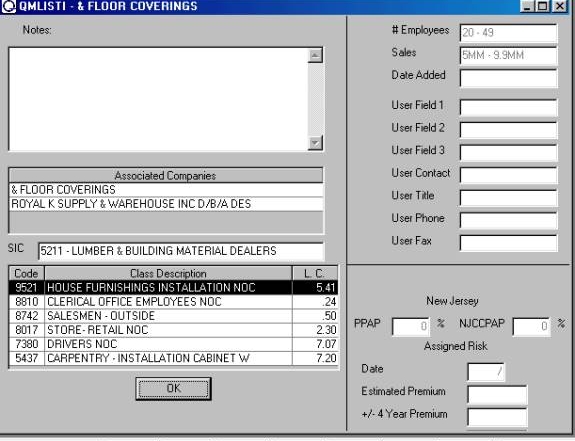
Please take notice of all the information you are given about each company. Name, address, fax and phone numbers, a contact name and title, and the last five available mod ratings with effective dates and current mod expiration date. Not sure what a mod rating is or what it is used for, click here.
Want more information. Click on the “More Info” button and move to the next screen as shown below. Additional information about the company appears on the next screen.
Ranges for # of employees at the company and annual sales are given. A notes screen appears here also. The notes screen allows you to make notations about the customer that may be accessed at a later date. User fields 1-3 allow you to enter any data that you desire. These fields may be used in your selection criteria in order to fine-tune your searches to fit your individual needs. These fields are included in the print and export utilities.
The User Title, Phone, and Fax fields may be used to override the existing data in the record. Class codes, descriptions, and Loss Costs/Rates are shown for all classes pertaining to each risk. The SIC code number and description is displayed.
